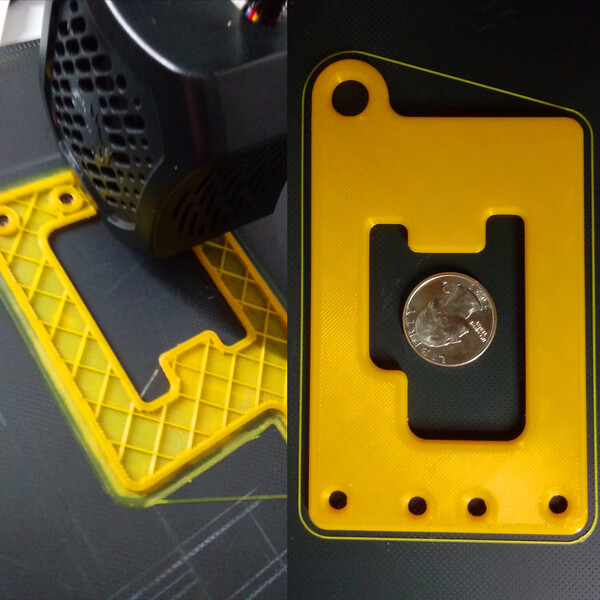Learning Computer Aided Design or CAD Is Somewhat Easy
Tuesday • August 10th 2021 • 8:10:01 pm
It is easy, but you have to take it easy,
you have to be good to yourself and learn for a long time.
For me, I think it was an old DOS computer,
that had a CAD program installed on on it.
And while I had no idea what CAD was,
as I was still busy with learning English.
I understood what was going on,
but for one reason only - because of how elegant it was.
The screen was divided in four parts,
top view, left view, front view and a 3D view.
I could see that editing a thing from front, left, right and top,
would allow me to create any shape I wanted.
This made a great impression on me,
as I could create things in three dimensions without rotoscoping.
For the sake of completion, the program I was looking at was probably a cheap clone of
DOS 3D Studio or some ancient version of AutoCAD.
Next time 3D graphics came up,
was when I discovered POV-Ray.
There is a great power in trading the user interface,
for a programming language, instead of clicking you are coding.
I didn’t know it at the time,
but POV-Ray was my introduction to Generative Art.
Over time,
I daydream about it.
A handful of daydreams,
across many years.
Few years ago I played around with Zbrush,
to see if maybe I could learn something more.
And finally, couple of years ago,
I got tired of heavy wallets during my workouts and sat down to TinkerCAD, to make a new one.
My wallet came out as block of plastic, and it wasn’t very nice,
but TinkerCAD helped me learn about use of Substraction in 3D modeling.
Which led me to few other 3D concepts,
and I felt that I was really making progress.
Yesterday morning I got FreeCAD running on my Walmart laptop,
and this morning, I studied “FreeCAD Boolean Operations in Part Design” video.
And figured it all out, including a crazy little thing where if you try to do a drag select from upper left to lower right you select points
if you drag lower right to upper left you select lines, and what a fantastic idea.
I only made the front of the new wallet,
as the back is much easier, and I have to put it all together to see if it is maybe a bit too small.
It will take a few days to make the design more intricate - the artistic components will be incredible.
but it is now available on TinkerCAD for inspection, the wallet front and back plates are bound together by paracord.
It is my first real CAD project from scratch,
the only one I made previously is a case for my audio player, but that was me modifying existing designs in TinkerCad.
The wallet is practice for making the case from scratch,
which as you can see in the “FreeCAD Boolean Operations in Part Design” is not that hard.
I must mention that the prototype design was inspired by the early Trayvax Wallets,
but the direction I am going towards, is an artistic wallet that can store a car key fob.
I also won't be using standard para-cord,
but elastic-shoelace type material which will also form the locking mechanism,
there will be a loop of elastic to lach on the inner tab that in the cutout area.
We should never forget how fun learning for real,
really is.