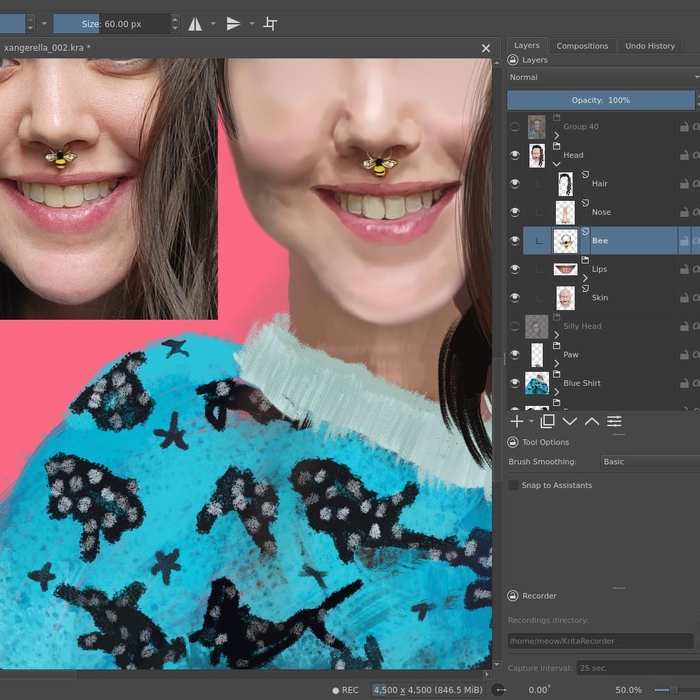How To Become An Artist And Enjoy Every Step
Wednesday • February 16th 2022 • 10:10:35 pm
Art has finally forced me to rest a little while,
I still did a quarter of a realistic painting today.
A realistic continuation of the Lady and Her Dog,
but at a much slower pace.
Using Reference Images Tool,
as a tracing and color guide.
By stretching it over the entire Krita canvas,
aka Cat Pea Technique, is an incredible teacher.
Remember, over it, not next to it,
when you set the reference to 1% opacity, your color picker will still grab the correct colors from the reference photo.
I use a 15 inch by 15 inch 300 dpi canvas,
I work zoomed in so far, that I can see pixels.
It never really feels like tracing,
because you are always working with layers.
In no time, you will break down the nose,
into bottom shadows on one layer, and the nose-dome on the top layer.
You are building up knowledge of the face,
without any concern - at all - that you will somehow get stuck.
Your reference image, will teach and protect you,
it will inspire you to create works that would make the younger you pause in disbelief.
When you are working with a wall projector in a physical world,
you are always adjusting things, and shimmy shammying...
and trying not to get paint on you,
in the twilight of your studio, which is to say room or basement.
On the computer, you get to focus on learning a bit more,
and everything you do here, translates perfectly to the real canvas.
For one, you need your reference images in the physical world too,
and you need a huge pane of glass over them.
That glass surface is where you will need to mix,
or at least test your colors.
Fantasy art, where you paint faces by just following a system you memorized, is great,
but realism demands far more, especially when you paint on a real canvas in the physical world.
You need the colors on a glass pane,
and you need shape reference in the form of a projector.
And you need to keep your image in a Photo Editing program like GIMP,
where you can have multiple layers, some for outlines, others for highlights.
For example, projecting shadows, on a canvas that you already painted to some degree,
isn't going to be very useful, as the projected image is dark in-that area.
You will need to invert the colors,
so that the wall projector is emitting light in the area where the shadows go.
All of this reduced to a much simpler environment,
here in the Open Source Krita.
And,
thee simpler your setup...
the faster,
you master.
But asking which canvas is superior, the real physical one or the virtual computer one,
is a silly question - there are no reasonable answers here.
You learn faster on the computer, and the canvas won't cost you $50.
is about all you can say.
And please remember to purchase an inexpensive $40 dollar Pen and Tablet for your computer,
the tip of the pen is a pressure sensor that will allow you to gently paint in semitransparent layers.
One extremely important lesson, a source of regret for many artists,
is not making a time-lapse video of the creation.
Just get a cheap camera with a time-lapse feature,
and put it in the corner somewhere.
In Krita enable the Reorder Docker,
play around with the settings, and hit record, maybe enable automatic recording too.
I am working to create new more realistic portraits on top of,
a lowbrow version that I already published, this will make an interesting five minute move about the transition from surrealism to realism.
Finally, the hard pursuit of Artistic Realism under Krita,
will give you a solid art education in less than three weeks.
You may end up with as many as ten fine portfolio pieces,
merely as part of your self education.
By tracing under Krita,
you instantly become an artist.
Once you get to the point where you are building scenes from the photographs yo took,
and arranging them in GIMP before setting them up as reference under Krita.
You will discover, and I promise you this,
that it is not tracing...
You will find that what you thought of as tracing,
was True Art, all along.